Connecting your development database
Connecting your development database streamlines your ability to generate data quickly for your application. Datalus can automatically retrieve the Database schema to use in a project. Once you generate your data, Datalus can export the data directly back to this database.
Datalus currently supports connecting PostgreSQL and MySQL Databases.
Connecting a database
To add a database first navigate to the Database Connections page. You can find it in the top header bar of the Datalus app.
On this page, click "Add database" in the top right corner.
Now fill out the connection details in the dialog.
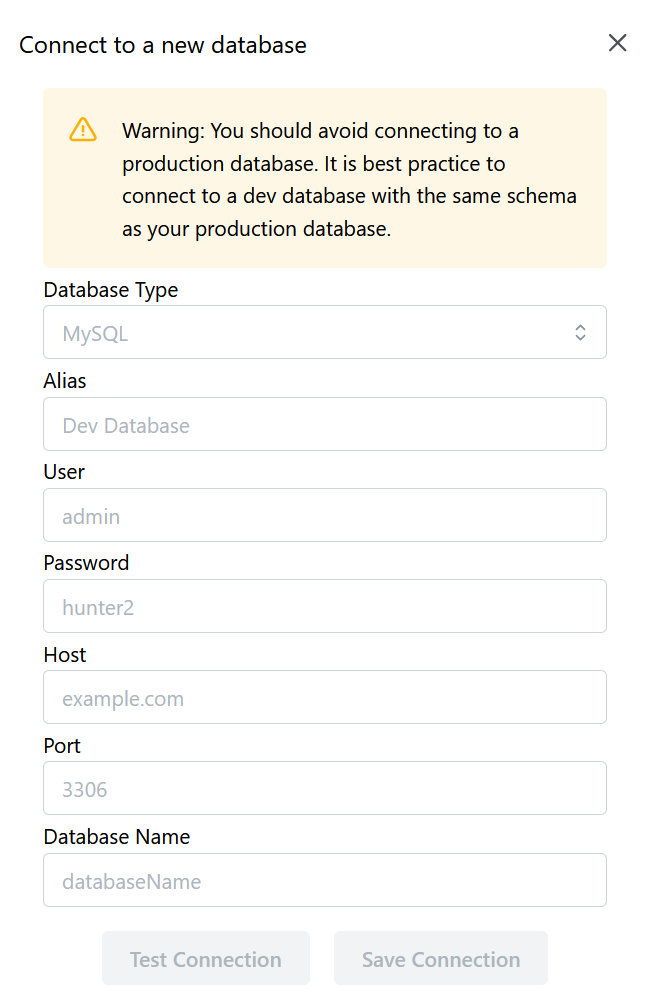
You can verify Datalus can connect to the Database with the "Test Connection" button. Click "Save Connection" to add this database to Datalus.
Viewing the database schema
Now that your database is added, you can view the schema of the database in Datalus.
Back on the Database Connections page, you should see your newly added database.
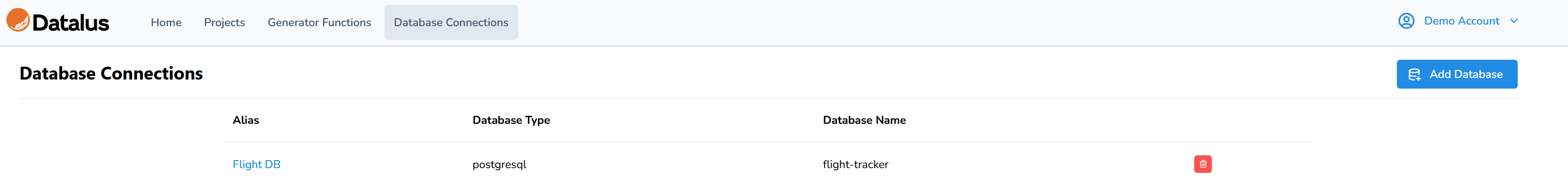
Click on the name of the database you want to view
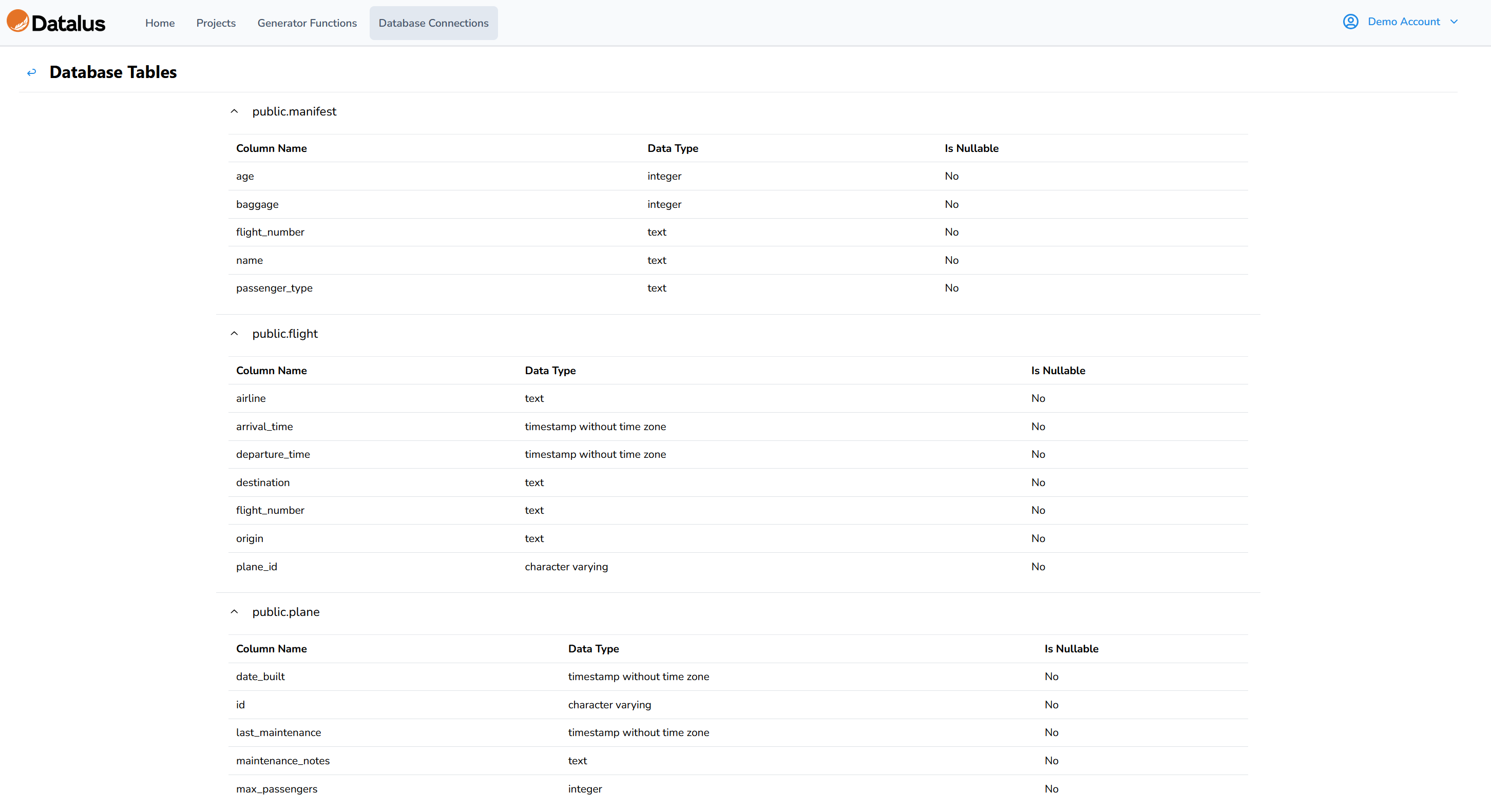
Now you can view all the schemas from your database directly in the Database app. These schemas can be imported to automatically setup a Datalus project.